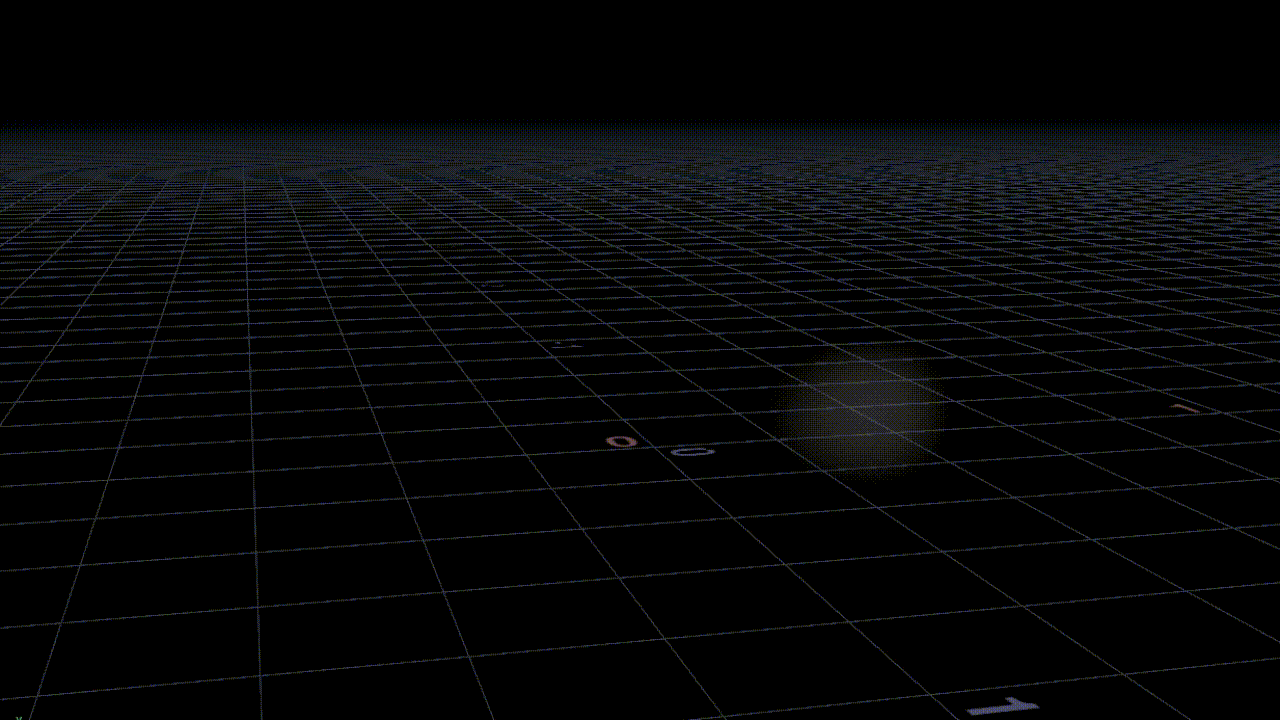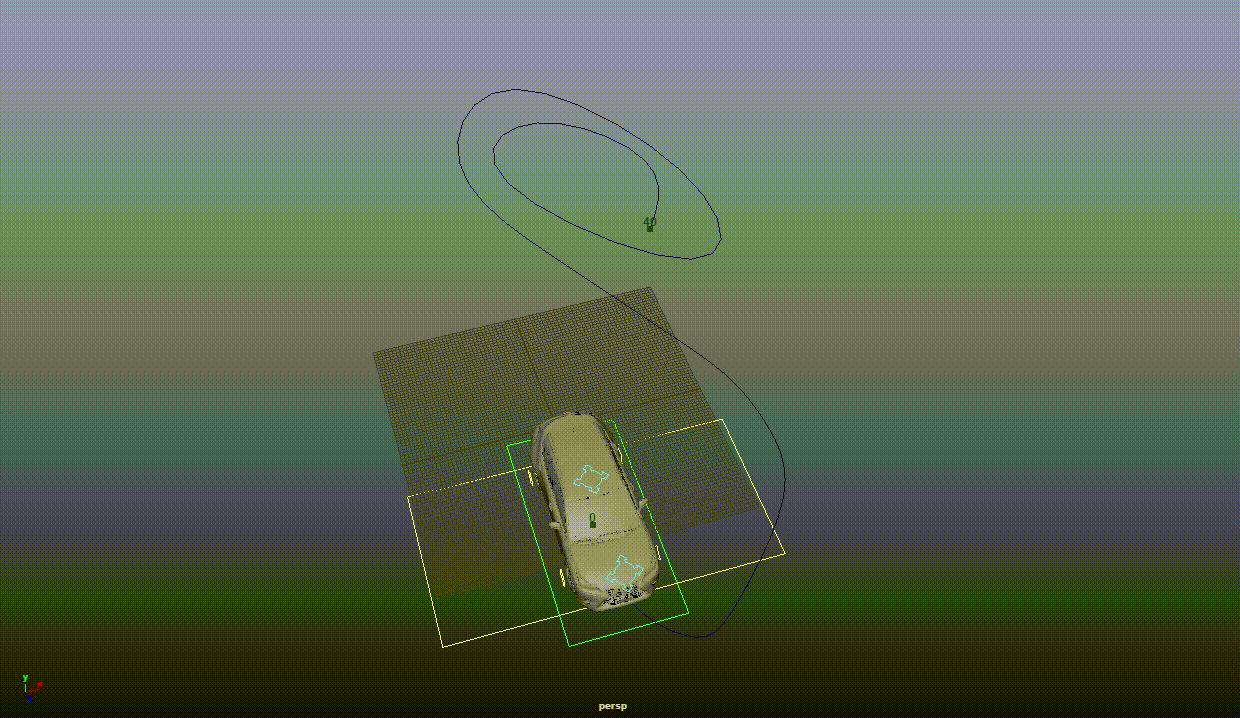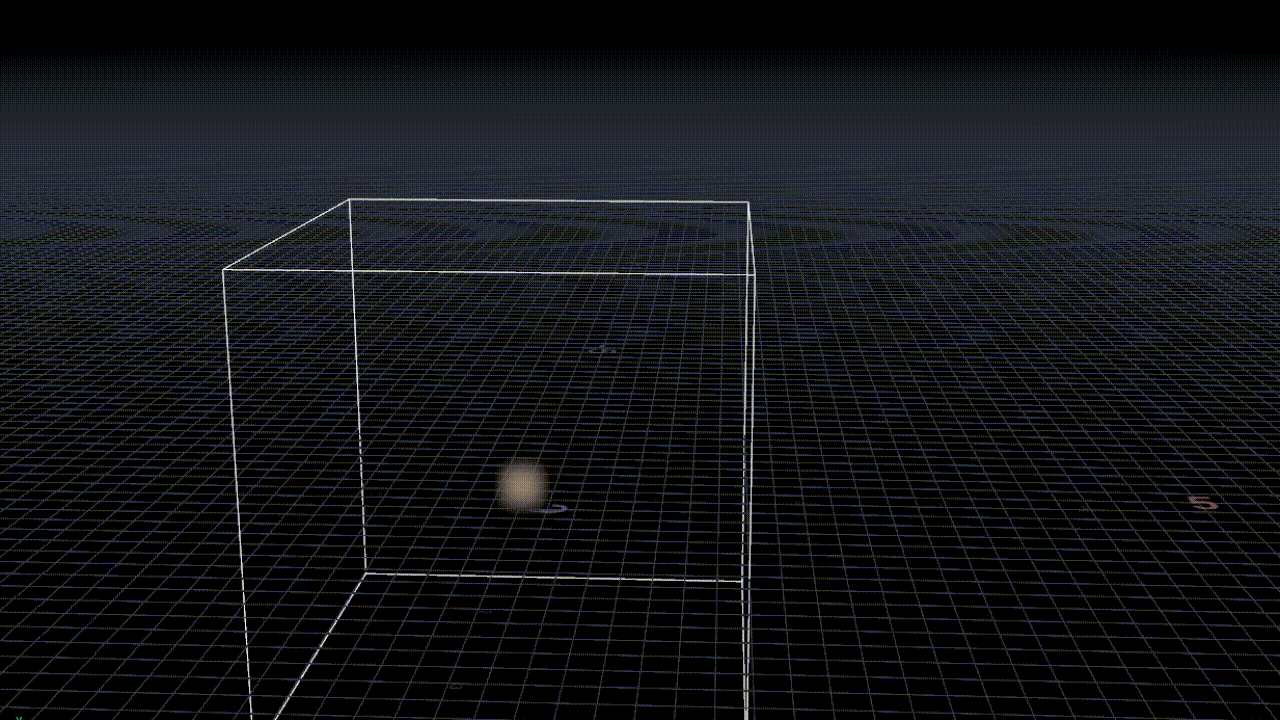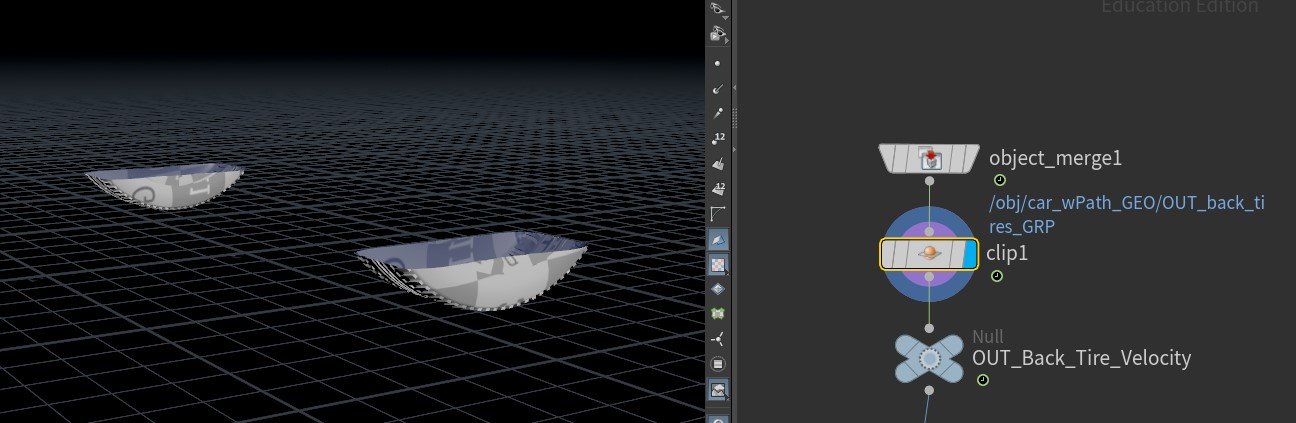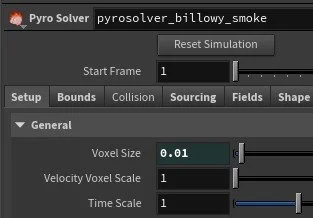Car Donut SmokeTrail- Week 2
This week’s focus was getting a start or handle on the pyro sim for the car and understanding how the sim attributes work.
Earlier in the week, I tested out 2 different methods of pyro smoke with a tube as a wheel replacement. One method was with sparse Pyro and the other with what would be called legacy Pyro.
Pyro Sparse
Pyro Legacy
At this point I also started trying to get the motion setup for the car to match the reference and how it moves in a circular pattern. Though this initial test was conducted in maya for ideation.
Constraint along a path
Later on in the week, I moved to testing the method suggested by Entagma in 2019 which used SOP levels instead of DOP. This was the method used for this week’s test of the Pyro.
Entagma Pyro introduction- Pyro FX | Billowy Smoke | SideFX
Entagma Method
Entagma Method with initial explored Velocity setup
From this point, apply simulation to the wheels of the car while stationary to work on locking in the effect without animation applied. Setup of the network was done prior to starting the effect.
Full Car setup Node Network with Collision Object setup
After computing the velocity of the back wheels, I was able to start working on the simulation of the smoke. Prior to doing so, I also setup a collision object of the car via a VDB from Polygon node.
Taking the data from the compute Velocity node and cut it down since it is irrelevant data when the focus is the smoke on the bottom half of the tire.
Cutting down the amount of Velocity computations
Afterwards, the data can be brought into the network following the Entagma intro to Pyro Smoke Lesson. Minor fixes are needed on the Pyro Solver and Source so that it will look as correct as possible detail wise. All voxel sizes were brought down to 0.01 for details, and Wind was turned off as to not override Velocity at this time.
Full Network and frame 69 of simulation
From here, a test simulation was ran for the total of 230 frames out of the total 384 that would match the reference. I also found out why compression is so important at this point due to the size of files even at only 230, where the total cache is 197 GB.
230 frame simulation Test with collision objects
Finally, the last thing to show is the update to the follow-on path for the Vehicle.
Follow on path in Houdini
Using the Curve tool, a path similar to the reference was created and Resample node for smooth movement. Then creating an Orientation Along Curve and carving to only 1 moving allows for easy placement on the curve using a Copy to Points node.
Goals for Next Week are as follows-
Fill out the Density of the Smoke
Add Micro Forces to the smoke
Separate the smoke into 2 simulations
Heavily compress the simulation
Finish Articulating the car along the Curve
Test Simulation with animation
Set Dressing and Render Setup